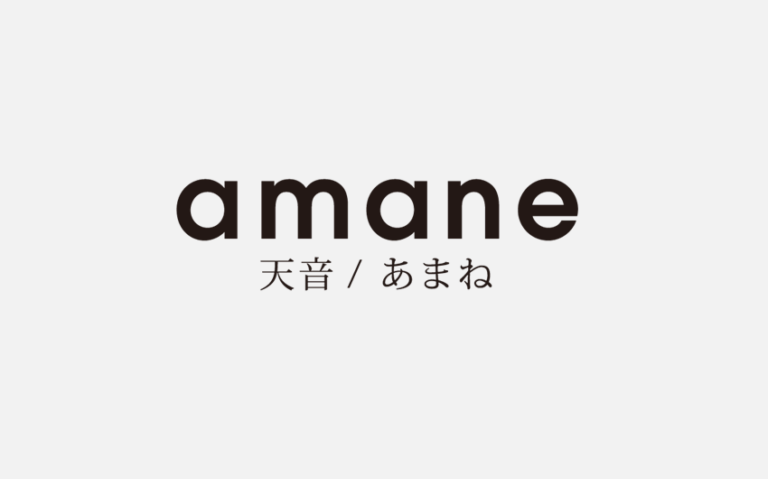How to Analyze and Make the Most Out of Your Spotify Listening Statistics
Spotify offers users more than just a platform to stream music. It provides an incredible array of features designed to enhance the listening experience. One of the most interesting features is the ability to track listening statistics. Understanding and analyzing your Spotify listening statistics can give you deeper insights into your music preferences, and habits, and even offer suggestions for enhancing your musical experience. In this article, we will explore how to analyze your Spotify listening statistics and how to make the most out of this valuable data.
Why Analyze Your Spotify Listening Statistics?
Before diving into the “how” of analyzing Spotify statistics, it’s important to first understand why this information is so valuable. Spotify provides data such as your most-streamed songs, top genres, and even how much time you’ve spent listening to music. By examining these statistics, you can uncover patterns in your listening habits and make better decisions about the music you enjoy, the playlists you create, and even discover new artists.
Analyzing your Spotify statistics helps you:
• Track your musical journey: Learn how your music tastes evolve.
• Discover new music: Based on your listening history, Spotify suggests songs and artists you might enjoy.
• Create better playlists: Know what genres, artists, and songs you listen to the most.
• Set musical goals: See how many minutes you’ve listened to this year or aim to explore new genres.
• Personalize your listening experience: Fine-tune Spotify’s recommendations based on real data.
Accessing Your Spotify Listening Statistics
Spotify offers various ways for users to access their listening statistics, whether you’re using the desktop app, mobile app, or a third-party service. Let’s first go over how you can access your data directly from Spotify.
Spotify Wrapped
Spotify Wrapped is an annual feature that provides an overview of your listening habits over the year. This is a great way to see your most-streamed songs, artists, genres, and more. However, Wrapped is a summary of your statistics, so it may not offer the most detailed analysis for everyday users. It’s primarily designed for fun, giving you a snapshot of your year in music.
Spotify for Artists (For Musicians)
If you’re a musician or have access to Spotify for Artists, you can analyze detailed statistics about how people interact with your music. These statistics include streams, followers, and listening demographics. This tool is essential for artists who want to understand their audience and make informed decisions on their music distribution and promotion strategies.
Third-Party Tools
To access more detailed insights, many users rely on third-party platforms such as Stats for Spotify, Last.fm, and Obscurify. These platforms can provide additional layers of data, including song tracking over longer periods, comparisons to other users, and more in-depth analytics.
Types of Spotify Statistics You Can Analyze
Spotify provides a wide range of data points for you to analyze. Here’s a breakdown of the key statistics you can access and their significance.
Top Songs
This section provides insights into the songs you’ve listened to most over a certain period. Whether it’s all-time data or data from the past month, you’ll gain an understanding of which tracks have been your favorite.
How to Use This Data:
Use your most-listened-to songs to create new playlists, revisit older favorites, or even rediscover songs that you might have forgotten about.
Top Artists
Spotify keeps track of your most-streamed artists, offering you an overview of your music preferences.
How to Use This Data:
By reviewing your top artists, you can identify trends in your musical preferences. If your top artists share similar genres or styles, you can explore new musicians within those genres.
Top Genres
Spotify categorizes your listening habits by genre, showing you which styles of music dominate your playlists.
How to Use This Data:
If you notice a specific genre appearing frequently in your statistics, you may want to explore more of that genre or discover related styles that you might enjoy.
Minutes Listened
This statistic reveals how much time you’ve spent listening to music on Spotify. Tracking your listening time can help you assess whether you’re meeting your musical goals or spending more time listening to music than expected.
How to Use This Data:
If you’re someone who likes to set goals for your music consumption, tracking your total minutes listened to can give you a sense of whether you’re reaching your targets. You can challenge yourself to listen to a new genre or explore music in specific ways.
Spotify’s Daily Mixes
Spotify’s Daily Mix feature offers personalized playlists based on your listening habits. Each mix is tailored to different aspects of your listening history, ensuring a diverse and relevant selection of tracks.
How to Use This Data:
Take advantage of these mixes to keep your listening experience fresh and discover new songs based on your current tastes.
Playlists
Spotify also gives you insights into the playlists you’ve created or listened to most frequently. You can also review playlists that Spotify curates for you based on your listening history.
How to Use This Data:
Organize your playlists based on genres or moods, or create thematic playlists based on your most-played songs from different periods.
Making the Most Out of Your Spotify Statistics
Now that you know how to access and understand your statistics, it’s time to leverage this data to improve your listening experience and make better musical choices.
1. Use Your Data to Discover New Music
Spotify’s algorithms use your listening statistics to recommend music you might like. By paying attention to your most-played genres, artists, and songs, you can use this information to further explore related music.
Tip: Create playlists of your most-listened-to genres and add new tracks from similar artists. This can help you discover music that aligns with your current musical tastes.
2. Create Personalized Playlists
Your Spotify statistics give you insights into your most-streamed songs and artists. Use this data to craft personalized playlists.
Tip: Create a “Top 100” playlist by compiling your 100 most-listened-to tracks or make a “Best of the Month” playlist based on your favorite songs each month.
3. Set Listening Goals
If you’re someone who loves challenges, setting listening goals based on your Spotify statistics can be a fun way to expand your music library. Aim to explore a new genre each month, or set a target for the number of minutes you want to listen in a given time frame.
Tip: Track your listening time using Spotify’s yearly statistics, such as Spotify Wrapped, to gauge your progress toward your goals.
4. Explore Artist and Genre Similarities
By analyzing your favorite artists and genres, you can uncover similar artists and genres you may not have considered. Spotify’s algorithms provide suggestions based on the data they gather, but you can take it a step further by using third-party platforms to uncover hidden gems.
Tip: Use the “related artists” feature in Spotify to find artists similar to your favorites.
5. Share Your Statistics with Friends
Spotify offers social features that allow you to share your listening habits with friends and followers. This can be a great way to exchange music recommendations and create collaborative playlists.
Tip: Participate in Spotify’s social features by sharing your “Wrapped” statistics at the end of the year, or create collaborative playlists with friends based on shared listening trends.
6. Curate a Daily Playlist Using Your Statistics
Spotify provides a Daily Mix playlist feature that’s tailored to your listening habits. However, you can go a step further by creating a playlist of your own based on your most listened-to songs each day or week.
Tip: Organize your playlist around a specific mood or activity (e.g., “Morning Vibes” or “Workout Playlist”) based on your listening data.
7. Visualize Your Listening Patterns
With third-party tools like Stats for Spotify or Obscurify, you can visualize your listening habits in unique ways. These platforms often provide charts, graphs, and breakdowns that can reveal patterns in your listening habits you may not have noticed before.
Tip: Use these tools to track trends over time and evaluate how your tastes change. You might notice that your top genres or artists shift seasonally or as a result of specific life events.
FAQs
Q1: How can I view my Spotify listening statistics?
You can view your statistics through the Spotify app itself, the Spotify Wrapped feature, or third-party tools such as Stats for Spotify and Obscurity.
Q2: Are my Spotify statistics private?
Your listening data is private by default, but you can choose to share specific statistics with friends or publicly via Spotify’s social sharing features.
Q3: Can I see my most listened-to songs of all time?
Yes, Spotify Wrapped provides a detailed summary of your most-listened-to songs of the year, but third-party platforms can offer a broader view of your listening history.
Q4: How can I track my listening time on Spotify?
Spotify tracks your total listening time and provides insights during the Spotify Wrapped feature at the end of the year. You can also track your activity using third-party tools like Last.fm.
Q5: Can I use my Spotify statistics to find new music?
Yes, Spotify’s algorithms suggest music based on your listening habits. Additionally, third-party tools and playlists can help you find artists and genres similar to your preferences.
Conclusion
Analyzing your Spotify listening statistics is more than just a way to reflect on your musical tastes; it’s a powerful tool for discovering new music, setting goals, and enhancing your overall listening experience. Whether you use Spotify’s native features like Wrapped or third-party tools for a deeper dive, understanding your music habits gives you the ability to tailor your listening journey to your evolving preferences. By leveraging the insights gained from your statistics, you can make more informed decisions about the music you explore, share, and enjoy.