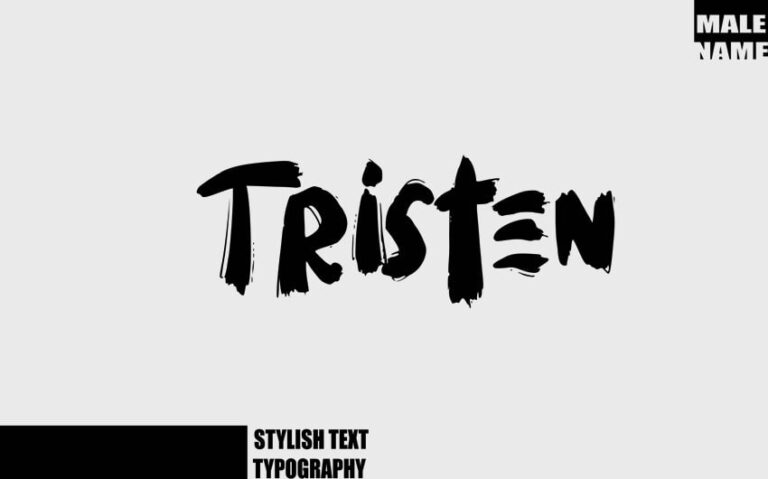OBJ Meaning in Text: Why This Symbol Appears in Messages
Have you ever been texting someone and noticed a strange box with the letters “OBJ” in your conversation? It can be confusing, especially when you’re expecting emojis or symbols. This little placeholder pops up more often than you might think, and it’s caused by simple technical issues between devices.
In this article, we’ll explain the obj meaning in text and why it appears when you least expect it. By the end, you’ll know how to handle it and avoid seeing it in your messages. Keep reading to find out what’s really behind the mysterious “OBJ.”
What Does “OBJ” Mean in Text?
“OBJ” stands for “Object Replacement Character,” and it appears when your device can’t properly display a character, symbol, or emoji sent in a message. Instead of showing the intended image or symbol, the device uses “OBJ” as a placeholder to indicate something went wrong in recognizing or rendering the object.
This often occurs due to compatibility issues between devices or software. For example, if one person sends an emoji from a newer phone or app version, and the recipient has an older device or hasn’t updated their app, the system may not recognize the emoji, replacing it with “OBJ.” Additionally, software glitches, incomplete updates, or even platform-specific characters may trigger the appearance of “OBJ.”
In cross-platform communication, such as between iPhones and Androids, or when sending messages on social media platforms, “OBJ” is more common. It acts as a signal that your device couldn’t process a particular object, leaving the “OBJ” symbol in its place as a reminder that something was lost in translation.
Common Situations Where You May See “OBJ”

The “OBJ” symbol often appears when there’s a disconnect between devices, software, or platforms. While it’s frustrating to encounter, understanding when and why it happens can help you recognize and possibly avoid it. Here are some of the most common situations where “OBJ” shows up in your texts or messages:
1. Cross-Platform Messaging (iOS vs. Android)
One of the most common scenarios for “OBJ” is when you’re sending or receiving messages between different operating systems, such as iPhones and Android devices. Each platform has its own set of emojis, symbols, and character support, which may not always translate well between systems. For example, if someone on an iPhone sends an emoji that an Android device doesn’t support, the Android device might display “OBJ” instead of the intended emoji.
2. Outdated Apps or Operating Systems
If you or the person you’re messaging hasn’t updated their phone or messaging app in a while, you’re more likely to encounter “OBJ.” Older software may not support newer emojis, symbols, or special characters, causing the “OBJ” symbol to appear in place of them. Regular updates ensure your device can process the latest characters, reducing the chances of seeing “OBJ.”
3. Unsupported Emojis or Symbols
Sometimes, the “OBJ” symbol appears when someone uses a character or emoji that isn’t supported by your device or messaging app. This happens with brand-new emojis that haven’t been added to your phone’s emoji library yet, or when someone sends symbols from an emoji pack or keyboard extension that your phone doesn’t have. Without the necessary code to display it, your device substitutes “OBJ” to signal the unrecognized content.
4. Copying and Pasting Special Characters
When copying and pasting text from a website, social media, or another app, you might include special characters or symbols that your messaging platform doesn’t support. As a result, when you paste the text into a message, the unsupported characters may turn into “OBJ” on your or the recipient’s device. This is especially common when copying emojis or formatted text from a platform that uses different encoding systems.
5. Software Bugs or Glitches
Sometimes “OBJ” appears due to bugs or glitches in messaging apps or your phone’s operating system. These bugs may cause your device to misinterpret the data sent, even when both devices should be compatible. Restarting the app or updating the software usually resolves these bugs, but they can cause confusion when they randomly occur.
6. Social Media Platforms and Unsupported Content
On social media apps like Facebook, Instagram, or Twitter, you might come across “OBJ” when certain content, such as emojis or symbols, can’t be properly rendered. This could be due to the platform itself or issues with the app version you’re using. Social media platforms are always evolving, and their support for various characters can differ, leading to “OBJ” appearing in posts, comments, or direct messages.
7. Text from Non-Latin Alphabets or Unusual Fonts
When sending or receiving text that uses non-Latin alphabets, such as Chinese, Arabic, or special font styles, your device might not be able to properly render the text if it lacks the necessary font support. In this case, the “OBJ” symbol can appear instead of the intended characters, especially if the message involves non-standard symbols or artistic fonts.
8. Bluetooth Devices or External Keyboards
In some cases, when using external devices such as Bluetooth keyboards or non-standard input devices to type, the device might send unsupported characters that your phone or messaging platform can’t process. This can result in the “OBJ” symbol appearing in the message, especially if there’s a miscommunication between the input device and the app.
How to Fix or Avoid the “OBJ” Symbol in Texts
Encountering the “OBJ” symbol in your texts can be frustrating, especially when you’re expecting an emoji or symbol that didn’t render properly. Fortunately, there are several ways to fix or avoid the “OBJ” symbol, ensuring smoother communication across devices and platforms. Below are some practical steps you can take to prevent or resolve this issue:
1. Keep Your Device and Apps Updated
One of the most effective ways to avoid seeing the “OBJ” symbol is to regularly update your device’s operating system and messaging apps. Software updates often include new emojis, symbols, and fonts, ensuring compatibility with the latest content. If you’re using an outdated version of your phone’s software or messaging app, it may not support newer emojis or characters that other people send you, causing the “OBJ” symbol to appear instead.
How to do it:
- For iPhones, go to Settings > General > Software Update to check for the latest iOS updates.
- On Android, visit Settings > System > System Update to see if there are updates available for your device.
- For apps, check the App Store (iOS) or Google Play Store (Android) for updates to your messaging app (e.g., iMessage, WhatsApp, Messenger, etc.).
2. Update Messaging Apps
Just like your operating system, messaging apps like WhatsApp, iMessage, or Facebook Messenger need regular updates to support new features, including emojis and special characters. If your app isn’t updated, it might not be able to properly display certain characters, causing the “OBJ” symbol to appear. Go to your app store and make sure your messaging apps are running the latest versions to stay compatible with new text elements.
3. Use Standard Emojis and Symbols
If you or the person you’re texting uses non-standard or recently released emojis, there’s a higher chance that the “OBJ” symbol will appear, especially if the recipient’s device doesn’t support them yet. To avoid this, stick to standard emojis that are widely supported across platforms. Using universally accepted symbols lowers the risk of encountering “OBJ,” especially when texting between different operating systems like iOS and Android.
4. Check Device Compatibility
Cross-platform messaging—like between iPhones and Android devices—can sometimes cause compatibility issues, leading to the appearance of “OBJ.” If you’re texting someone with a different device, try to keep your text as simple as possible, avoiding newer emojis or characters that might not be recognized by the other device.
If you frequently encounter “OBJ” when texting a specific person, it might be a compatibility issue between your phones, and it could help to have both users update their devices.
5. Restart Your Device
Sometimes, the “OBJ” symbol can appear due to a temporary glitch or software bug. Restarting your phone can help resolve these issues, especially if the symbol keeps appearing in messages that should contain standard text or emojis. A quick restart can refresh the system and fix any minor issues causing the symbol to appear.
6. Reinstall Messaging Apps
If updating your app and operating system doesn’t resolve the issue, consider uninstalling and reinstalling the messaging app. This will ensure that the app is running with the latest data, and it may fix any corrupted files or bugs that were causing “OBJ” to appear. After reinstalling, check if the symbol still shows up in your texts.
7. Use Alternative Communication Platforms
If you’re consistently having trouble with one messaging platform showing “OBJ” symbols, try switching to another platform like WhatsApp, Telegram, or Facebook Messenger. Different apps handle emojis and special characters differently, and using an alternative platform might help resolve the issue.